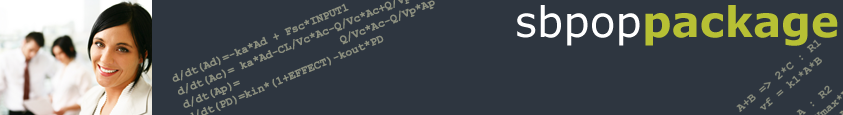Installation FAQ and Troubleshooting
Some known installation issues and their solutions can be found below. If you can not find the help you are seeking, please contact me on: info@sbtoolbox2.org.
This is a collection of tips&tricks that I collected over the years. There is no guarantee that you will find the solution for your problem here or that these fixes still work on the new versions of operating systems, MATLAB, etc.
GENERAL
- SBPOP PACKAGE functions can not be found?
SOLUTION: type ”path” in MATLAB and check if the corresponding folders have been added to the path. If you are not allowed to save the MATLAB path on your system paths are removed after the restart of MATLAB (read the next point). - You are not allowed to save the MATLAB path?
SOLUTION: include ”installSBPOPpackage” in the MATLAB startup.m script. - Simbiology and SBPOP PACKAGE (info obtained from a user): First, when I execute a SBT2/SBPD model and then try to run a Simbiology model I get a fatal Matlab error.
SOLUTION: The solution to this is to run “clear classes” before running the Simbiology model.
However, if you run the Simbiology model first, you can not run SBT2 or SBPD until you restart Matlab. Very weird!
SOLUTION: Restart MATLAB - Spaces in path names: Some users report problems with spaces in pathnames, although for most users there is no problem at all with such spaces. SOLUTION: In case of problems, just try to avoid spaces in pathnames.
WINDOWS
- Absolute network paths starting with ”\\computername\...” are not allowed!
SOLUTION: Use mapped network drives, e.g., ”H:\...”
WINDOWS 64bit
- Easiest solution: install a 32bit version of MATLAB.
- When you want to install a 64bit version of MATLAB (I would):
- MATLAB 64bit is not shipped with a C compiler. So you need to install one yourself - you will get information on the mathworks page about it. Make sure that after installation of the C compiler MATLAB is able to detect it and use it to compile C-code MEX files.
- You also need to delete the SBMLtoolbox folder (SBTOOLBOX2\_ACADEMIC\auxiliary\SBMLToolbox_WINDOWS) and install both the SBMLtoolbox and libSBML yourself. I heard from users that libSBML 4.3 and SBMLtoolbox 4.1 work fine with SBPOP.
MAC
- When creating a MEX simulation function you obtain an error message similar to:
ld: in .../CVODEMEX/lib/CVODEmex25.a, archive has no table of contents
collect2: ld returned 1 exit status
mex: link of '....mexmaci' failed.SOLUTION:
- Type the following command in MATLAB: >> setenv('COMMAND_MODE','unix2003')
- re-run installSBPOPpackageInitial. Before that call "restoredefaultpath".
UBUNTU
- Problem generating MEX files?
SOLUTION: type the following on the system consolesudo apt-get install libstdc++6
sudo apt-get install libstdc++6-dev
pushd /usr/lib
sudo ln -s libstdc++.so.6 libstdc++.soYou only need to do this once.