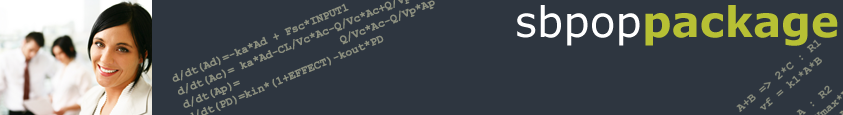Installation
Installation of the SBPOP PACKAGE
- Unpack downloaded file (SBPOP_PACKAGE_Rev_>>Revision Number<<.zip) file to the desired location
- Start MATLAB (>= R2010a)
- Change into the SBPOP_PACKAGE_Rev_>>Revision Number<< folder
- The first time you install a new revision, run the installSBPOPpackageInitial script. This will not only make the SBPOP PACKAGE
functions available in your MATLAB session, it will also compile several C-code functions and libraries for your system
- Ready!
The installation of the SBPOP PACKAGE is NOT saving the MATLAB path. This means that each time you close MATLAB and start it again you need
to re-install SBPOP. To speed up re-installation, not compiling C-code functions and libraries, you only need to call:
installSBPOPpackage, instead of
installSBPOPpackageInitial.
Server installation of the SBPOP PACKAGE
This is easily possible. Please ask your system administrator to install the SBPOP Package. The sysadmin will need to run the
installSBPOPpackageInitial script
and then the user just starts MATLAB, runs the
installSBPOPpackage script and can use SBPOP.
Recommended Third Party Packages
WINDOWS 64bit: C-compiler
Select your favorite compiler that is compatible with MATLAB from here:
Mathworks Supported and Compatible Compilers.
Then install according to the compilers installation instructions. Start MATLAB and type "mex -setup" and follow the instructions on the screen.
MONOLIX and NONMEM
SBPOP integrates nicely with MONOLIX and NONMEM, which are useful tools for parameter estimation in a nonlinear mixed effect modeling setting. Please install them according to their respective installation
instructions and update the path information in the
SETUP_PATHS_TOOLS.m file in the SBPOP PACKAGE root folder.
Installation of the libSBML package (UNIX, Linux, MAC only)
- Download the libSBML package for MATLAB from here,
and follow the installation instructions included in the downloaded package
- Then you need to make sure that both the TranslateSBML and the OutputSBML functions are in the MATLAB path by adding
the corresponding folders to the path. You can do this manually in MATLAB or by editing the path information in the installSB.m file (in the SBTOOLBOX2 folder), by
setting the variable PATH_libSBMLfunctions
Installation of the SSm Global Optimization Toolbox
- Download the toolbox from here
- Add the root folder of the SSm toolbox to the MATLAB path
- Save the MATLAB path - or do this each time you start MATLAB
- Ready!